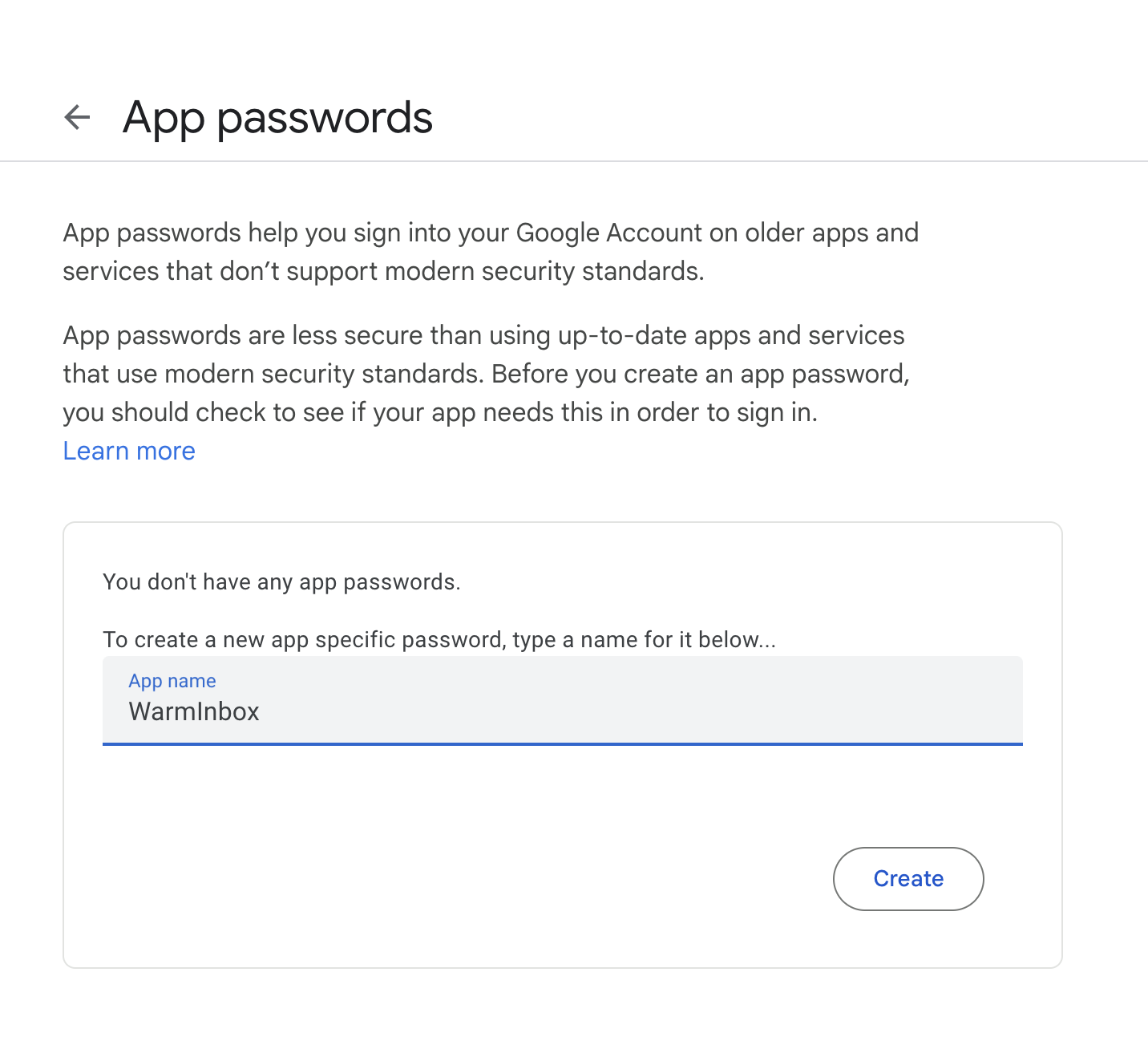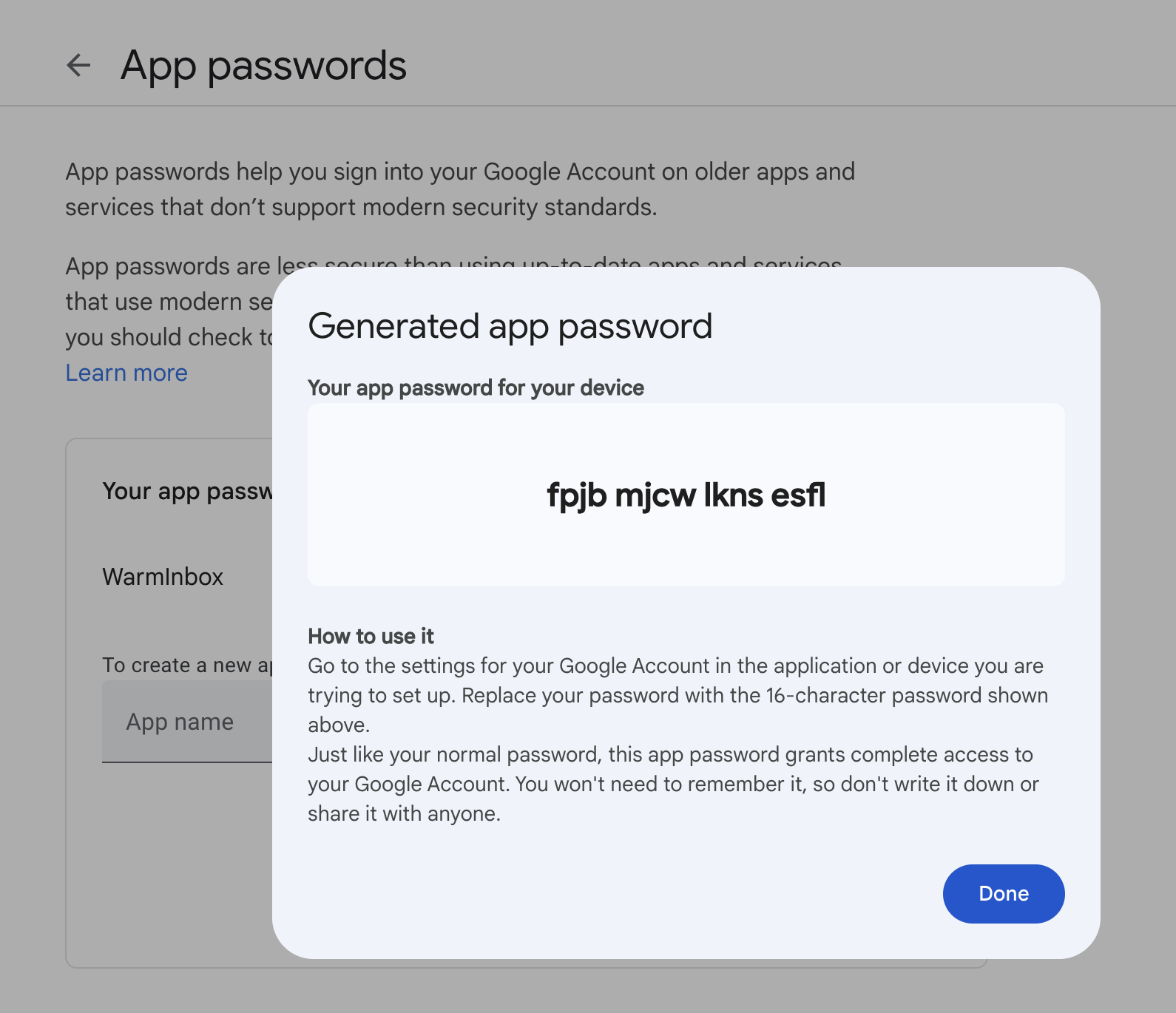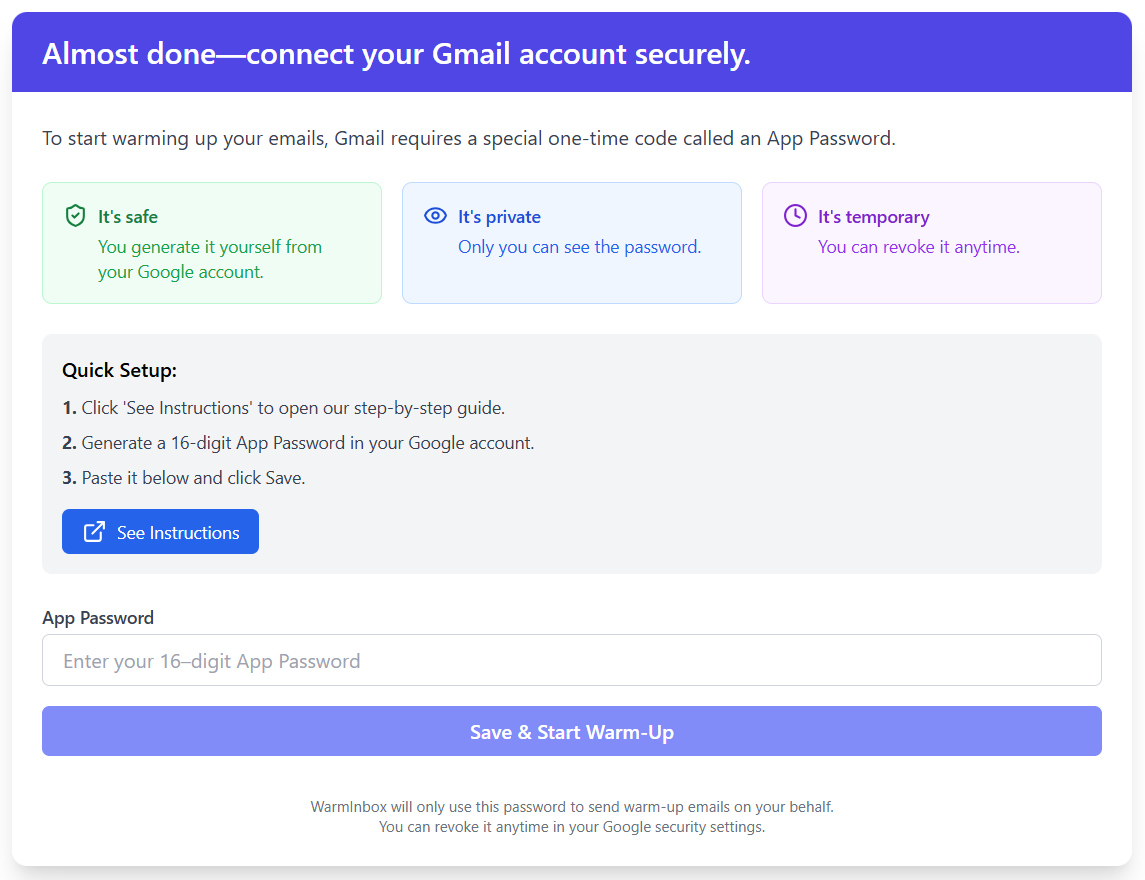How to Create App Password
App password setup is super simple and takes less than a minute:
- Go to the App Passwords page in your Google Account.
- Enter WarmInbox for the name of the app and click the Create button.
- Copy your app password code and enter it into WarmInbox, and click Save.
That’s it! WarmInbox now works 24/7 to improve your email delivery. 🙂